Best Free Screen Recorder Software for PC is the name of a software that functions to record all activities that the user does on a computer or laptop screen.
This application is usually widely used to make video tutorials, Youtube gaming content, live streaming, and presentations.
In general, this software also has a function to combine screen recordings with the sound we speak in one video.
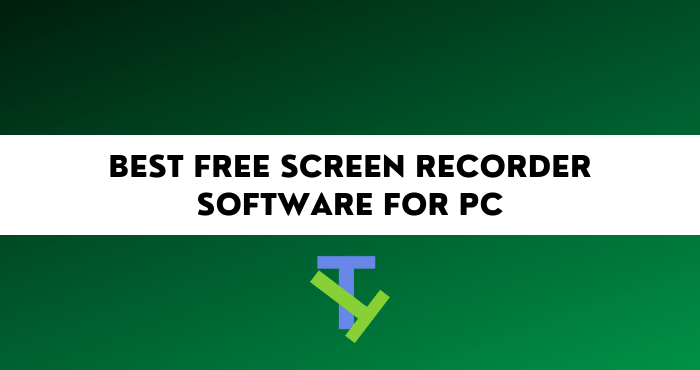
This type of software itself has many variants that can be downloaded on the internet.
Therefore, here is a full review of the list of the best PC screen recorder applications that you can choose to meet your multimedia needs.
Best Free Screen Recorder Software for PC
1. Bandicam
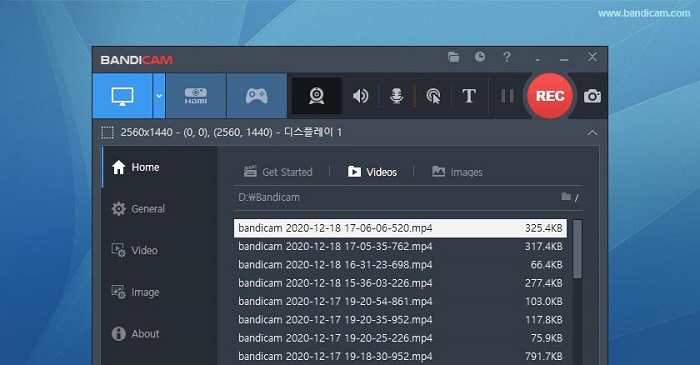
Bandicam is one of the PC screen recorder applications with quite complete features, this application that is exclusively available on Windows can record screens with a fairly high resolution. So that the resulting video is very clear and quality.
You can also use its webcam overlay feature to record the screen along with the user’s face in one video. This feature will certainly be very useful for those of you who want to make gaming videos on PCs and laptops.
Bandicam itself is included in a paid application that applies a trial system to its use. To get full features without a watermark and without a time limit, users are required to buy the full version of this application through the official website.
2. Camtasia
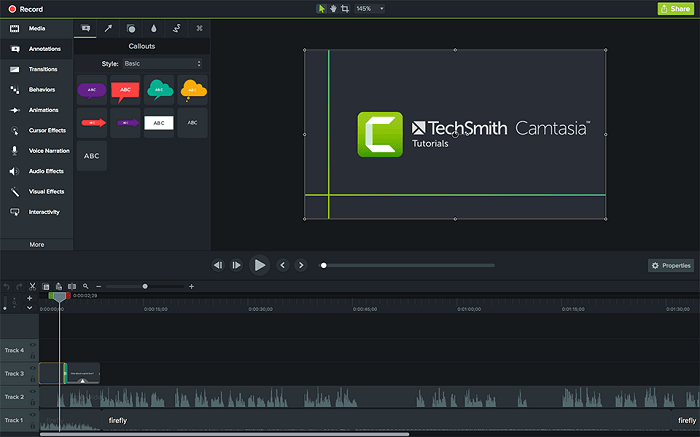
If you are a Mac user, of course you are familiar with this application. Unlike before, in its use Camtasia is more devoted to formal purposes such as presentations or online meetings in business.
The Subtitle feature of this application will really help you in explaining a topic in the video. The user interface of Camtasia is also quite user friendly thanks to the drag and drop feature that makes it easy for ordinary users to operate this application.
Camtasia itself is included in the lightest PC screen recorder application and can be used for free in the free trial version. Interested in using this app?, you can download Camtasia at techsmith.com for Windows and Mac.
3. Movavi Screen Recorder

Movavi Screen Recorder is the right solution for those of you who want a multifunctional application that is quite complete by combining the Screen Recorder application with video editing features.
You can use simple editing features such as crop and trim to directly edit videos from this Screen Recorder application. In addition, you can also add a webcam and microphone to record a video with audio at the same time.
4. Open Broadcaster Software

It is a free PC screen recorder application because it is Open Source and can be modified by anyone like Linux on a computer OS. In addition, users will also be given an accessibility to customize the appearance of this application with the various themes provided.
After recording the screen, users can also add various interesting filters and effects to the video. If you are an online video streamer, you don’t need to worry, because OBS Studio has also provided a Live Broadcast feature that can stream easily.
5. Windows 10 Game Bar
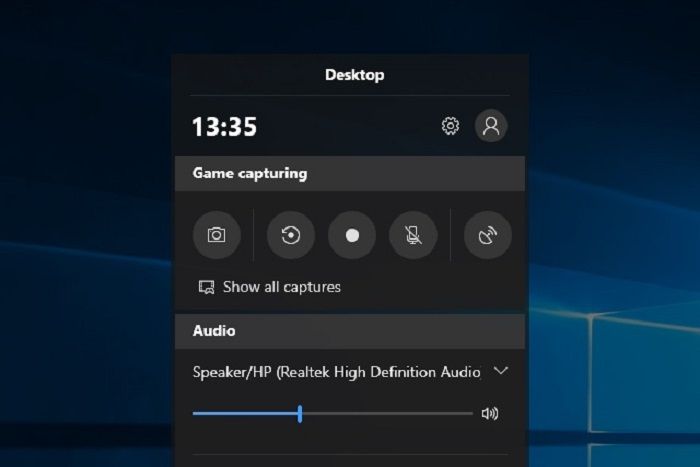
This application is the right solution for you Windows 10 PC users to easily record various computer screen activities. Windows 10 Game Bar is a Windows 10 default software that is rarely known.
To access this application, you simply press the Win + G key, the application window will automatically open and the Screen Recorder is ready to use. But don’t expect too high from this app.
Like other basic applications, Windows 10 Game Bar can only record videos of standard quality and tend to be low. But it actually saves more memory storage on the PC.
6. Shadow Play

An application that is integrated with the Nvidia GPU that functions as a multimedia tool in recording various angles of laptop and computer monitor screens. In addition, this application also has an excellent feature to record backwards 20 minutes beforehand.
However, it should be underlined that only computer devices with Nvidia Geforce GPUs support this application. However, the resulting video quality is quite good with a very smooth pixel density.
7. Icecream Screen Recorder For PC
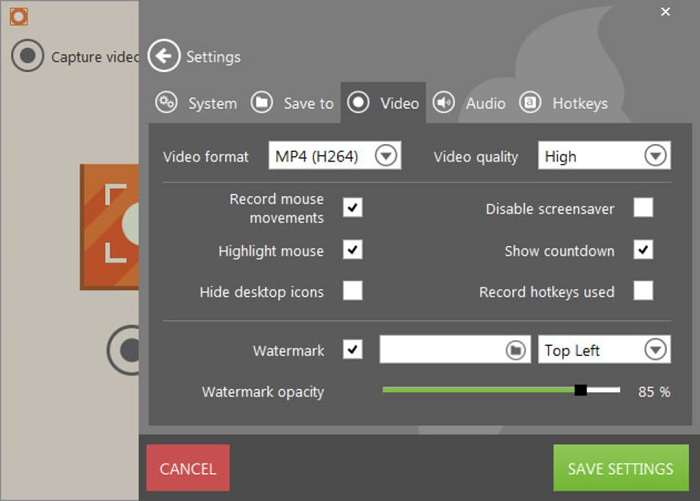
Why does the subtitle above say For PC?, because the Icecream Screen Recorder application is a multi-platform screen recording tool that is widely available on Android, iOS, Mac, Windows 10, Windows 7 and Windows XP.
This application also includes Screen Recorder software which can be used for free for some time, the rest you have to buy the Full Version version of this application to record videos with a duration of more than 10 minutes.
8. Dxtory Screen Recorder
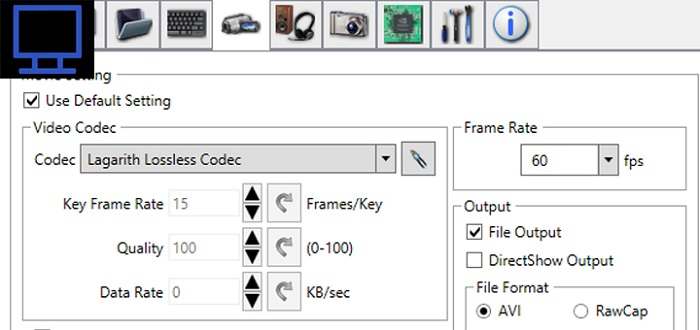
Is your laptop a potato?, or the RAM is small?, take it easy because you can use Dxtory as a PC screen recorder application because its size is very light.
How not, with only 10 MB, users can already enjoy various screen recorder features that are quite capable.
In addition, the interface of Dxtory Screen Recorder is also quite easy to understand even for newbies. The light size of this application will also not cause lag when recording screens and playing games at the same time.
9. Action!

This PC screen recorder application has a pretty strong performance as the name suggests, users are claimed to be able to do real time screen recording and then export the video to various formats, such as MP4, AVI, 3GP and others.
The sound quality produced is also fairly good. In addition, you will not encounter any noise when recording audio with its Anti Noise feature.
If you are interested in having this application, you can get it by downloading the Action PC application at Actionrecorder.com.
10. ShareX For Windows
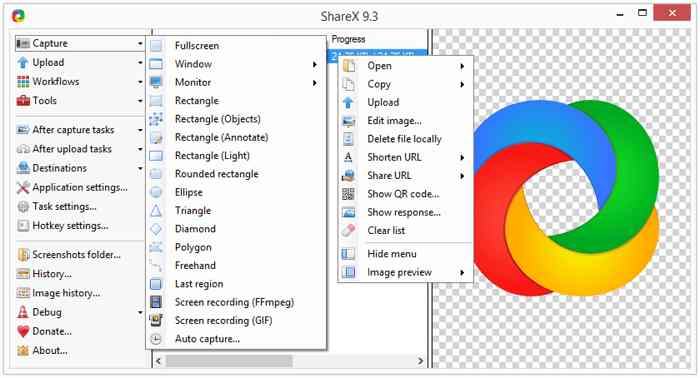
ShareX is a free PC screen recorder application that can record unlimited screen time with just one click. This application is also open and can be run on Windows 10, 8, 7 and Vista.
Not only as a screen recorder, but this application also has a screenshot feature that is able to capture every corner of the screen display into an image.
One more thing that makes this application special is the No Ads feature which is able to block various ads that appear on the application so that the interface becomes cleaner.
11. WM Capture
You can use the Schedule Recording feature of this application to customize the recording at a certain angle on the computer screen. This is certainly more effective than doing the Zooming process which actually damages the image quality of the video.
This application is also a screen recorder software without a watermark that supports video output to various formats, such as MP4, MPEG, DVD and AVI.
12. Tiny Take
Tiny Take is a very easy-to-operate software for recording PC screens. This is because the User Interface offered by this application is quite familiar like a word processing program on a PC.
If you are a Youtuber, then Tiny Take is the most relevant choice to meet the needs of content creators with the easy sharing feature to various social media and Youtube.
Tiny Take itself has 2 versions, namely the free version which can only record with a maximum duration of 5 minutes, and the premium version which can record with a maximum duration of 2 hours.
13. Ezvid Screen Recorder
Ezvid is a solution for those of you who have a computer with low specifications but still want to work using a screen recorder application as well as multifunctional video editing on a PC.
This is because this application is able to run smoothly on computers with Windows XP specifications which are fairly old school though.
The interface of this application is also quite simple, you can select the Game icon to start recording the gameplay of the game you are playing, or select the Capture Screen menu to record the full screen from the computer.
14. Filmora Scrn For PC
For those who are involved in the editing world, they must be familiar with the Filmora brand, Filmora has always been an important part of various video editing software on PCs and smartphones.
On Filmora Scrn, users are able to do screen recording with quite epic features. This PC screen recorder application has also been equipped with a feature to display the mouse cursor with a customizable display.
The subtitle feature is also present to complement this application, the various effects and templates that Filmora Scrn has will also add a certain impression to the resulting video.
15. AceThinker Video Maker
AceThinker is here to meet the needs of a Content Creator to produce a video with premium recording quality quickly and simply.
Support for sharing buttons will certainly make it easier for users to share videos directly to various social media.
This application also has a converter feature that is able to convert a video to various formats, such as MPEG, MP4, AVI, and MOV.
When you open this application, you will not see a grandiose menu display, because only the Rec button will appear to start the Recording process on the screen.
16. CamStudio – Free Screen Recording Software
Actually, CamStudio is an ordinary screen recorder application on a PC, but the Effect features of this application you can also use to make a video with light editing on a computer.
One thing that makes it even more interesting is the feature to convert a video format from AV to SWF format for online web purposes.
CamStudio itself is an application that is quite old and is very compatible to run on computers with operating systems Windows 7, XP, 98, Vista and Windows ME.
Conclusion
You can choose from the list of the best PC screen recorder applications above to support your multimedia needs and content creators to make your work more interesting. Also try to buy the premium version or the full version of the application above to get more complete and optimal features.