In this article, we are going to share with you how to download course hero documents for free without login with the course hero downloader.
In the midst of the current pandemic, various activities are required to be carried out online.
Starting from online meetings, teaching, and learning processes, to just chatting with friends or relatives.
![Course Hero Downloader [Free Download Files Without Login] Course Hero Downloader [Free Download Files Without Login]](https://techtani.com/wp-content/uploads/2022/03/Course-Hero-Downloader-Free-Download-Files-Without-Login.png)
Now for you as a student, there may be several assignments given, not infrequently students are also asked to look for answers to questions that the teacher has given.
Well, most of the questions may be difficult to obtain because they have been uploaded to online storage sites. And one site that is widely used is Course Hero.
What is Course Hero?
Course Hero is a free online storage site that contains a wide variety of subject matter from around the world.
To use this site, you can register for free and upload files for free. The user-friendly appearance of the website will also not make it difficult for you to use this site.
The registration process is also easy, can be done using email, Google account, Facebook, and Apple account.
Course Hero provides two user packages (accounts), namely the free (free) and premium (paid) packages.
The difference lies in the unlock points provided. Premium accounts provide more unlock points than users with free accounts.
Unlock points are points where we can view or download document files. The more unlock points you have, the more files you can download for free.
Then what if your unlock points have run out? Especially for you as a free account user.
Don’t worry, you can take advantage of the Course Hero Downloader extension on Chrome, even without logging in.
How to Download Files from Course Hero for Free Without Login
To download files on course hero without logging in, you can do it in two ways. The first is using a browser extension and the second is using the web tools docsdownloader.
You can follow these steps to do this:
#1. Download Files from Course Hero Using CHDL Extension
The first way To download files on course hero, you need to install the CHDL extension on your Chrome browser first. To do this, follow these steps:
- 1Download here the CHDL extension file.
- Extract the file on your computer or laptop.
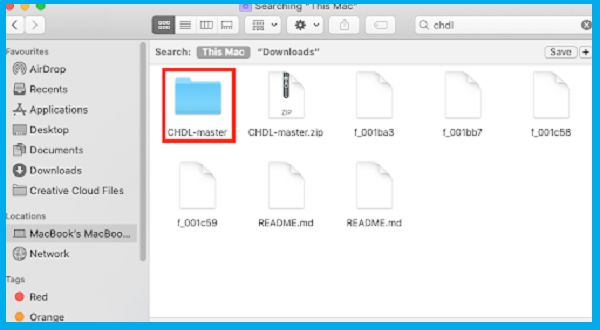 Open Google Chrome browser
Open Google Chrome browser- Select the “More Tool” menu and click the “Extensions” option.
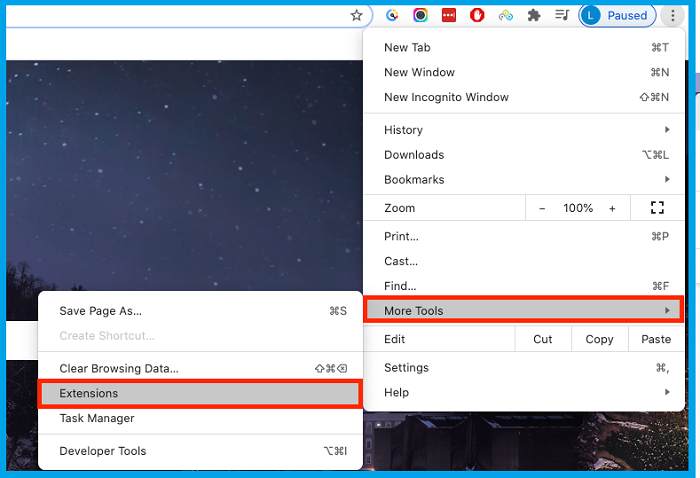 Activate “Developer Mode” in the upper right corner.
Activate “Developer Mode” in the upper right corner.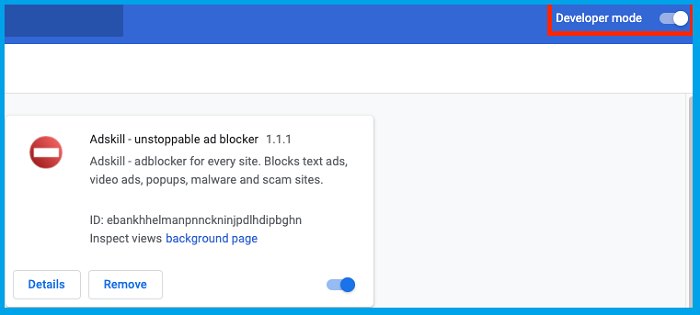 Click the “Load Unpacked” menu in the upper left corner.
Click the “Load Unpacked” menu in the upper left corner.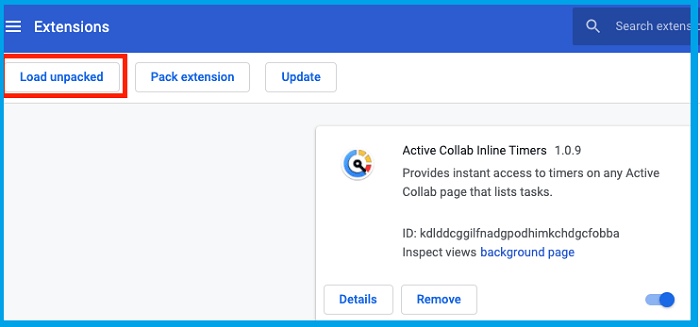 Select the folder that you extracted earlier, and select the “Min” folder.
Select the folder that you extracted earlier, and select the “Min” folder.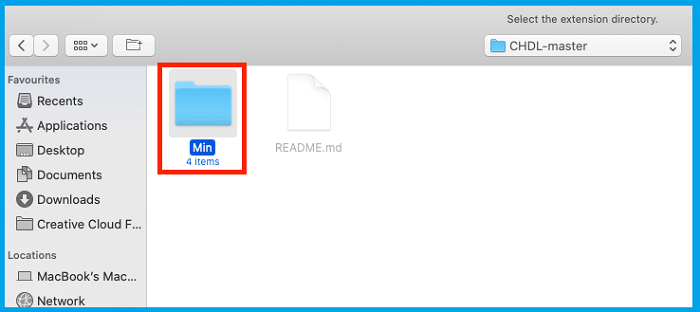 Now you have successfully installed the extension on your Chrome.
Now you have successfully installed the extension on your Chrome.- Then open the Course Hero site without logging in.
- Find the file you want to download and right-click on the mouse and select “CHDL” then “Download this file”.
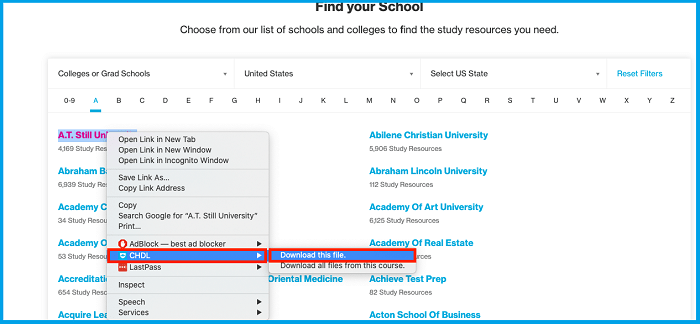 Finally, wait until the download process is complete.
Finally, wait until the download process is complete.
#2. Easy Ways to Download Files from Course Hero Without Login
The second way that we will use to save CourseHero files is with the help of an online tool called DocDownloader Course Hero. You can also use this tool to open locked Course Hero files!
Steps to download the free CourseHero file without logging in:
- First, open the coursehero.com site through the Google Chrome or Mozilla Firefox browser application.
- After that, find the files and documents that you want to download.
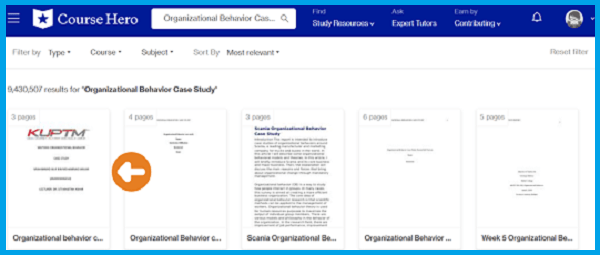 Next copy all the URL addresses of the file.
Next copy all the URL addresses of the file.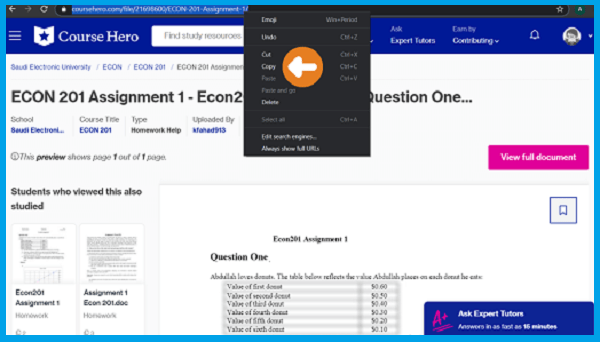 Then open the Course Hero Downloader site ( docdownloader.org ).
Then open the Course Hero Downloader site ( docdownloader.org ).- Then paste the URL that you copied earlier into the column provided and click the GET LINK button.
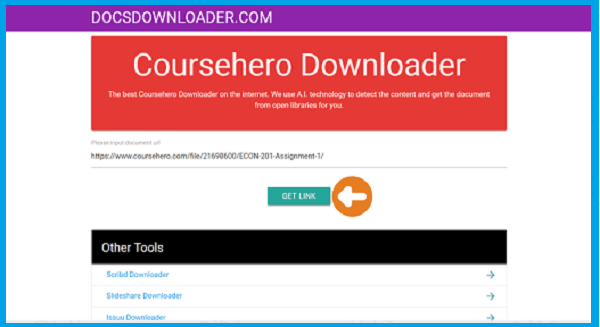 Then just wait for the download process to run to 100%. If successful, the file will appear in the downloads TAB.
Then just wait for the download process to run to 100%. If successful, the file will appear in the downloads TAB.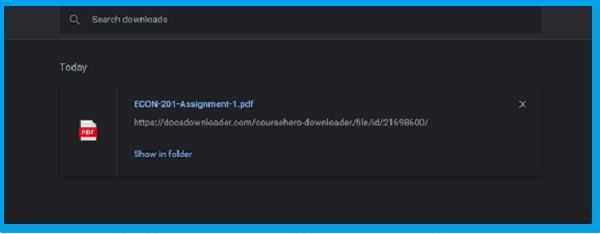 Finished.
Finished.
#3. Download Document (Files) from Course Hero for Free
The third way we will try to download the files in Course Hero for free is with the help of Unlock points. This is the easiest way that you can try if you don’t want to use online tools.
Here’s how to open files in Course Hero for free:
- First, please access the coursehero.com site first. Can be via Google Chrome or Mozilla Firefox.
- Then click the login button located in the upper right corner.
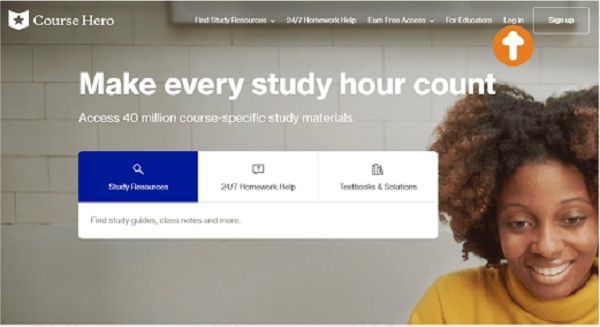 After that, select the option you used when registering an account, or it can be via Email and Password.
After that, select the option you used when registering an account, or it can be via Email and Password.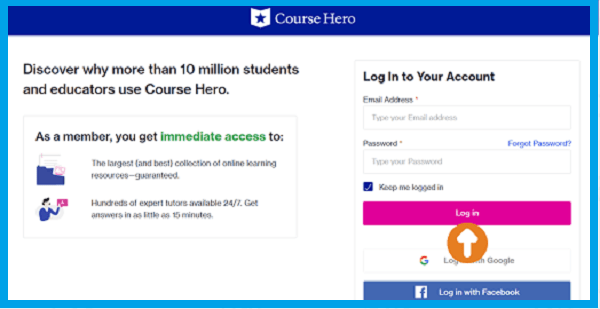 If you have successfully entered the Dashboard page, please click the Upload now for FREE access button.
If you have successfully entered the Dashboard page, please click the Upload now for FREE access button.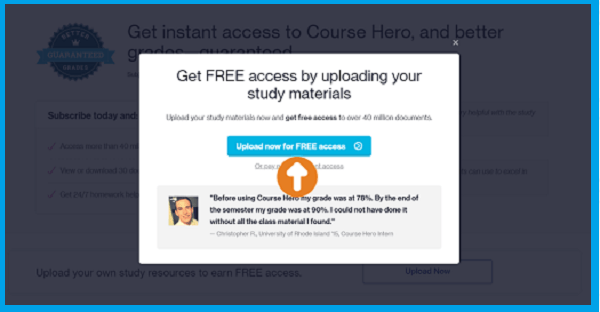 Next, fill in the name of your school and click the Select files to upload button.
Next, fill in the name of your school and click the Select files to upload button.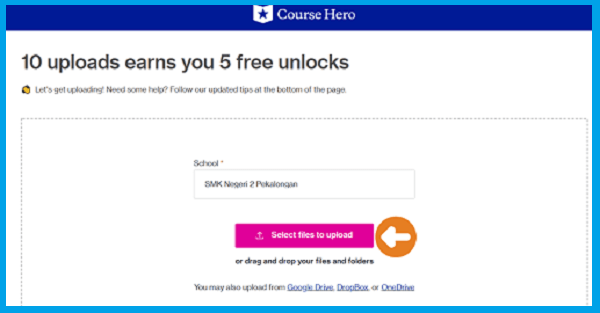 At this point, make sure you have prepared the document file to be uploaded. You must upload a minimum of 10 files so that you can get free access points for free.
At this point, make sure you have prepared the document file to be uploaded. You must upload a minimum of 10 files so that you can get free access points for free.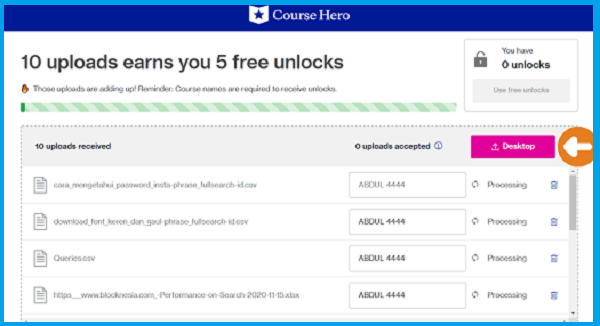 If so, you just need to wait until all files are successfully uploaded, this process can take approximately 40 minutes. When finished, immediately click the Use free unlock button.
If so, you just need to wait until all files are successfully uploaded, this process can take approximately 40 minutes. When finished, immediately click the Use free unlock button.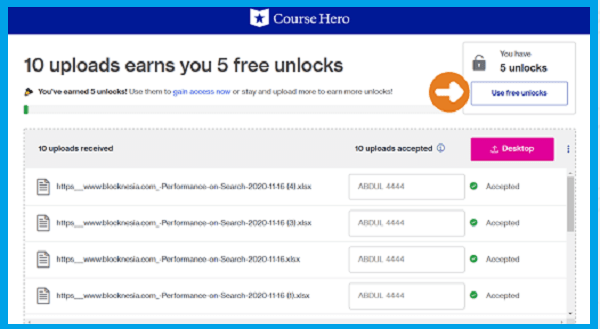 Then a notification will appear as shown below, just click the Cancel button.
Then a notification will appear as shown below, just click the Cancel button.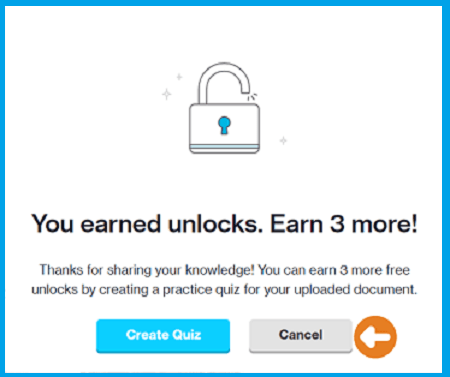 Until this step, you have managed to get 3 points of free access. Now is the time for you to use these points to download files and documents in Course Hero for free.
Until this step, you have managed to get 3 points of free access. Now is the time for you to use these points to download files and documents in Course Hero for free.- Then please find the file that you want to open or download first, then click the file.
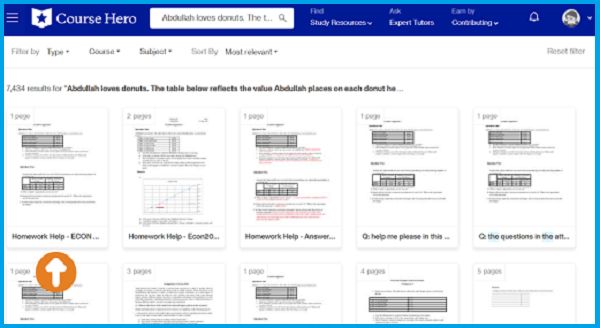 To start opening the file, you can click the Unlock Document button.
To start opening the file, you can click the Unlock Document button. After you successfully open the file, click the download icon to start downloading.
After you successfully open the file, click the download icon to start downloading.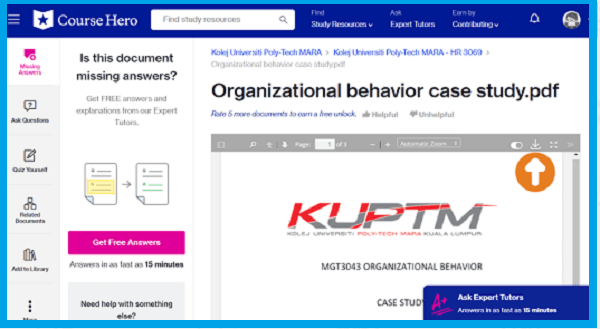 Finally, you just have to wait for the download process to run to 100%.
Finally, you just have to wait for the download process to run to 100%.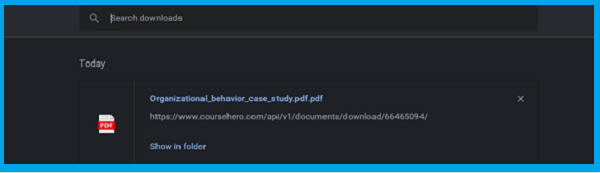 Finished.
Finished.
If the above method is very complicated and convoluted, you can use the first, easier method. The process can be done without logging in to an account and uploading files first.
Conclusion
So that’s how to download files for free on course hero without logging in. In addition to the two methods above, you can also use an official premium account through the Coursehero.com premium account service provided by TechTani.
Purchases are very easy to make using rs. currency with local Indian bank accounts even with electric pulses, without credit cards (credit cards), PayPal, and others.
Good luck and hopefully useful.