Zoom Error Code 1001 – With the Zoom Meeting application (Android, iPhone, Desktop) users can conduct online or online meetings.
This is of course very helpful, but a number of users are actually having problems with an error that shows code 1001 during a meeting.
It is very annoying because it keeps you from attending important meetings or classes because error code 1001 appears on your device screen.
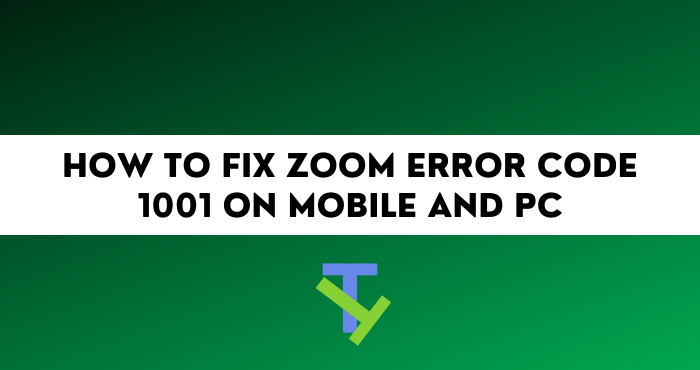
Even so, but actually, it’s nothing to worry about, because the error code can be resolved very easily in a short time.
Zoom is an application created by humans, so it is very possible to experience errors that usually the system will display certain codes, for example, 1001
The 1001 error appears and is experienced by many users when they are in a meeting or from using the Zoom application.
Then, what does error code 1001 mean? What causes error code 1001 to appear and how to fix it to get rid of the Zoom error code.
If you experience something similar, then simply refer to the complete article from techtani below to get the solution.
Meaning of Error Code 1001 on Zoom
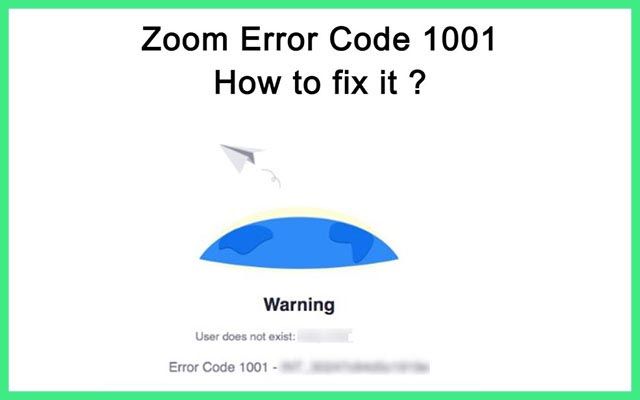
Zoom may provide some convenience in starting an online meeting. With Zoom, you can start meetings with co-workers, classes with students or group work with other school friends and even watch movies together via Zoom even though it can be done easily.
But all that means nothing when your Zoom has error code 1001. So, what does that mean? Zoom errors are labeled with an error code which makes troubleshooting easier.
Zoom error code 1001 is actually an error caused when the email used does not belong to the user account itself. Well, that’s the meaning of error code 1001 on the Zoom app.
Causes of Zoom Error Code 1001
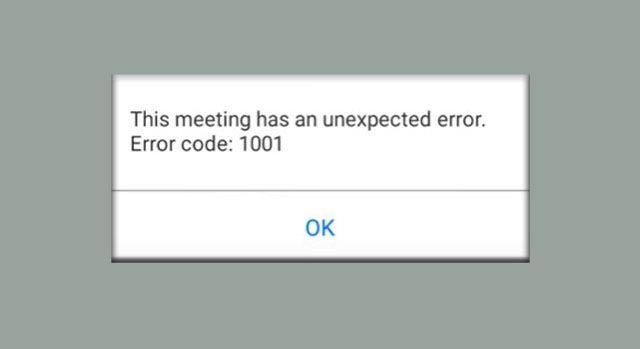
Code 1001 Zoom usually occurs on student or university accounts rather than business accounts.
The error occurred when using email to create another Zoom account that was outside the organization.
In other words, Zoom was unable to recognize the new account as part of the company and for security reasons, code 1001 was generated. It could also be because Zoom doesn’t recognize your email.
It could happen, because you are using a burner email or email from an account that was previously reported (reported) or blocked.
Burner emails can be used to interrupt Zoom calls without any consequences, as they are deleted after a few minutes of use.
Well, for that reason to stop spam, the Zoom app system prohibits email from unauthorized domains, so it’s best to use the legitimate email from sites like Google or Yahoo.
How to Overcome Zoom Error Code 1001
Maybe a problem like this leaves you confused and wondering how to fix it. Actually, solving this error 1001 is a very simple job.
There are various ways you can do to resolve the error code. So, don’t panic or worry if you experience Zoom error code 1001, just do the following ways.
1. Reconnect With Organization Zoom Account
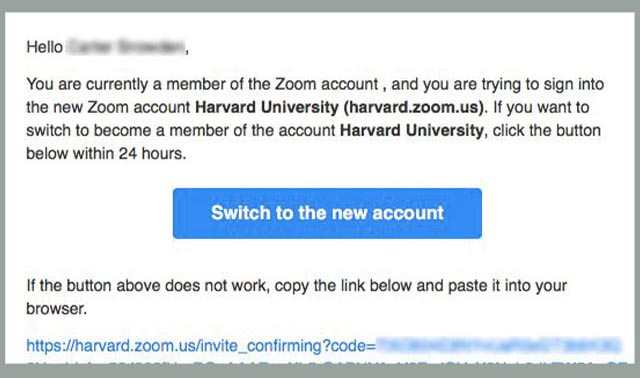
According to the reasons we explained above, the 1001 error occurred due to using email to create another Zoom account that was outside the organization. If that happens, try reconnecting in the following way.
- The first step is to log out of all Zoom accounts associated with your email. You never know, which account is causing the problem, so the best solution is to get all accounts out to be safe and look for the culprits one by one.
- Now use your school or university Zoom account URL. If not, then you can use the following template: https://[name of university/name of school].zoom.us/signin. Then, try to log in.
- Upon successful login, a confirmation email will be sent to your organization’s Zoom account.
- Please open the related email and click the email confirmation link.
- After following each step correctly, all you have to do is press the “Switch to the new account” button and agree to all the terms and conditions that apply.
- Then, please try logging into your personal or new Zoom account now.
- If no errors appear, then you have finished solving the error 1001 that appeared.
2. Update the Zoom Application
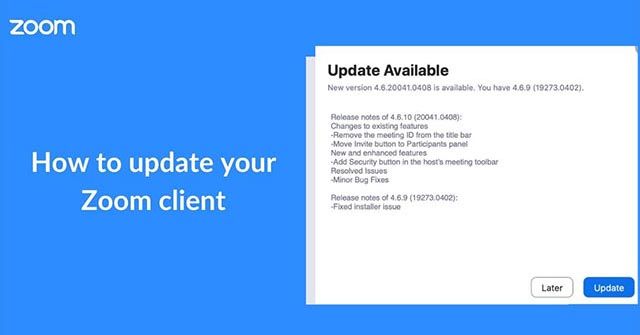
Another way to solve the Zoom error problem is to update the app to the latest version. Expired Zoom app usually causes some issues to arise, it might be code 1001.
So you should always update Zoom when updates appear. If you have disabled the automatic update option, then please open the App Store or Play Store to check for updates.
If there is an update, then immediately press the “Update” button and wait for a few minutes. After the update is complete, please try to access it again by logging in to your Zoom account.
3. Turn Off Antivirus Software

Maybe this doesn’t have much effect, but in some cases many users experience error code 1001 because they activate the antivirus. So there’s no harm in trying to disable it.
Disabling the antivirus makes it easy to prevent Zoom errors, because it can quarantine many Zoom files, causing error code 1001 to appear on your screen.
So there is no harm in trying to turn off the antivirus application you are using. This will probably solve the Zoom error problem more quickly than other methods.
4. Reinstall the Zoom Application
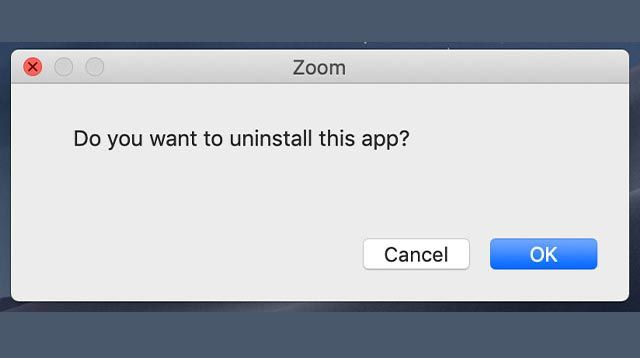
If all the methods above have not fixed the Zoom error code 1001, then reinstalling the application is the last option.
Removing and reinstalling Zoom will fix all the problems and errors you’re experiencing, including removing code 1001.
For Windows users, please uninstall Zoom by opening Control Panel → Programs and Features → Uninstall a program → selecting Zoom → clicking Uninstall. As for Android users, just press and hold the Zoom app until the option appears. Then, select Uninstall.
Conclusion
Well, that’s complete information from techtani regarding Zoom error code 1001 complete with its causes and how to solve it.
With the above methods, now the error code 1001 problem doesn’t worry you anymore. Thus the article from us, hopefully it helps you all.