As a Microsoft Office user, of course, you are aware that this office application is always improving the features and services provided.
With the aim of making it easier for Office users in all activities related to documents and data. If you want to make reports practically, then you can use Microsoft Word.
Meanwhile, if you want your presentation to be more interesting, use some of the features from Microsoft PowerPoint to beautify the slide show.

Even though currently Microsoft Office has provided the latest version of Office 2019, that doesn’t mean the previous version is no longer used.
Each released version has different features and system specifications, such as for example Microsoft Office 2007, which can be said to be one of the old/old school versions from Microsoft which is still used today, especially for low-spec computers/ laptops.
Why does Microsoft Office need to be activated?
Regardless of what you know about the features and services available in Microsoft Office 2007, of course, you have to activate your Microsoft Office first so you can use it.
Because if you don’t activate it, then you can only use the office to view documents and can’t use the features as a whole. You cannot save documents, or create new documents, and almost all menus are disabled.
Under certain conditions, you may also get a Microsoft Office Activation Wizard notification that appears every time you open a file.
In addition, there is a possibility that your Microsoft Office will display a description of Product Activation Failed and also Unlicensed Product. Therefore, so that this incident does not happen to you, please activate Microsoft Office 2007.
Manually activate Microsoft Office 2007
There are several options that you can do to activate Microsoft Office 2010, you can enter it manually, activate it using the Command Prompt, or use an activator program.
Each activation method that you use will have different conditions. Therefore, please look carefully and choose the most practical method that is easy for you to do.
1. Use an original Microsoft license key
Microsoft itself does recommend users to activate with the original license code because it is safer and avoids the risk of being attacked by malware/viruses.
For those of you who may already have the original license code from Microsoft, you can reactivate Microsoft Office easily and safely. To do this, you can refer to and follow the steps below.
Enter when installing the application:
- First, download Microsoft Office 2007 software.
- If the file is in RAR format, please extract it first.
- Then run Setup.exe » then complete several installation steps.
- If so, later you will be asked to enter a Serial Number or Product Key.
- Finished.
Enter the code when opening the application:
- First, open the Microsoft Word 2007 application.
- Then click the Office icon in the upper left corner » and click Word Options.
- On the left pane, select the option Resource » then click Activate.
- After that follow the instructions given.
- Finished.
Another alternative way if you can’t afford the original license code from Microsoft is to search for it on Google search. Currently, there are many sites that provide license codes for various versions of Microsoft Office, from Office 2007 to the latest, Office 2019.
2. Activation by telephone
As we know that the previous activation method could only be done online, but what if they don’t have an internet connection? Or maybe the provider is under maintenance?
You don’t need to worry about this problem because you can activate Microsoft Office 2007 by using your telephone. Curious how? Listen and follow the tutorial below.
STEP 1: When the “ Microsoft Office Activation Wizard ” popup appears, please select the option I want to activate the software by telephone » and click Next. Then contact the telephone number available in each country. For Indonesia, you can call the following number:
| Country/Region | Mobile or Paid | Toll Free |
|---|---|---|
| India | +91 6324 8098 or 1 500 288 (landline) | 001 803 657 668 (ITFS) or 0800 120 1201 |
STEP 2: If already connected, you will be asked for an installation ID by the activation center. The ID can be seen on the monitor screen of your computer/laptop device.
STEP 3: After you mention the ID » wait a few moments for the officer to verify the data. If it matches, you will be given a confirmation ID. Enter the confirmation ID into the box provided, then press Enter.
Read Also:
How to Activate Microsoft Office 2007 with Activator
There are other alternative ways if you don’t have the original license code, namely by running the activator program.
However, there are a number of things you need to consider before doing so, considering that this option is illegal and should not be done under applicable regulations.
Why is that? Because the program is able to activate Microsoft Office 2007 automatically without requiring a license code. This means you don’t need to buy a license that is so expensive to activate.
Before you install the activator program, it’s best if you first disable the antivirus application that is running. Given that under certain conditions, activator programs are often indicated as viruses/malware.
So it’s not surprising that antivirus applications will delete files/programs automatically when there is a threat. If you are using Windows Security, please follow the instructions below to disable it.
Turn off the antivirus first:
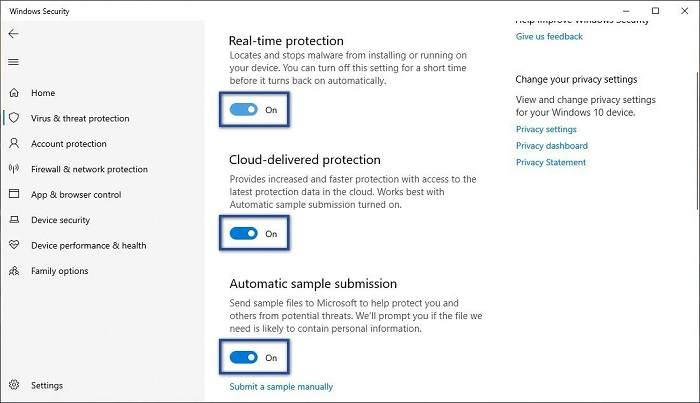
- First, access the Settings menu » Update & Security » and select the Windows Security tab.
- If so, click Open Windows Security » and then select Virus & threat Protection.
- In the “ Virus & threat protection settings ” section, click Manage settings.
- Then slide the On mode to Off to turn off each Protection feature.
- Finished.
1. Using AAct Portable
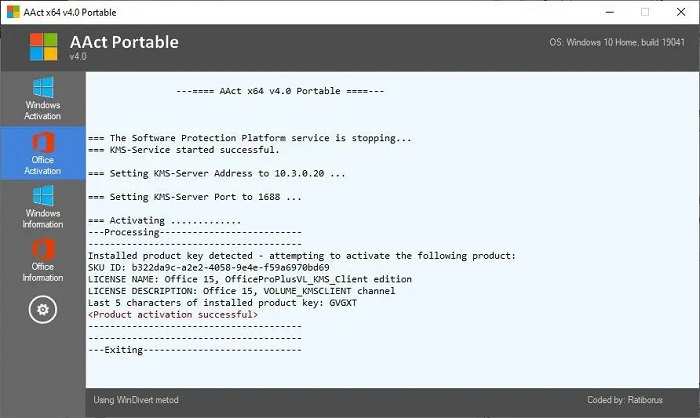
- First, please download AAct Portable here.
- Before you install software, make sure the antivirus is disabled.
- If already installed, please open AAct Portable » and click the Office Activation tab.
- Then wait for the activation process for a while.
- If successful, the information ” Product activation successful ” will be displayed.
- Finished.
Note: If you are asked for a password when opening the file, please enter 000000.
2. Run the KMSPico application

- First, download the software here.
- Then install the application as usual.
- If so, run KMSPico » and click Yes to allow the application to run.
- Then, click the Red button » then wait a few moments.
- If successful, you will hear a “ Program Completed ” notification sound.
- After that, open one of the Microsoft Office programs to see the results.
- Finished.
3. Enter the MSO.DLL command
STEP 1: The first step, please download Microsoft Office 2007 first. Then extract the file, if the software is still in RAR / Zip » After that, run Setup.exe.
Download Microsoft Office 2007
STEP 2: After you have gone through several stages of installing Microsoft Office, you will find a screen where you enter your Microsoft Office Product Key. Please enter the following license code that corresponds to your version of Office.
Microsoft Office 2007 Product Key
| Microsoft Office 2007 version | Product Key |
|---|---|
Microsoft Office 2007 Home & Students | JWR9T-HFR92-74RQ7-3FRMB-CY676 KGFVY-7733B-8WCK9-KTG64-BC7D8 TW6JJ-D28JW-B7KRM-44W66-MGVGY |
Microsoft Office 2007 Enterprise | FWP7T-XP3Y4-WMH89-PMM96-WR4MJ CWXHV-R2HQQ-GGKRJ-MWDCQ-M7QQ8 TXY44-W23PY-8VFQD-HYVR6-CCFMJ |
| Microsoft Office Professional 2007 | GM3C4-HQQJV-4TGMX-3R8CP-G928Q |
| Microsoft Office Pro 2007 | TT3M8-H3469-V89G6-8FWK7-D3Q9Q |
STEP 3: After you enter one of the license codes above, please click Continue » Install Now. If necessary, you can click Customize to set which Microsoft Office products you want to install.
Supposedly with some of these codes, Microsoft Office 2007 has been successfully activated. However, if you are unable to activate the product and still display the Microsoft Office Activation Wizard, please proceed to the next step.
STEP 4: Download and extract the MSO.DLL file here (2007 Microsoft Office Component). If so, copy-paste the MSO.DLL file to the following file directory:
- 32bit operating system
C:/Program files (x86)/Common Files/Microsoft Shared/Office12- 64bit operating system
C:/Program files/Common Files/Microsoft Shared/Office12If in the file directory above there is a file called MSO.DLL. So first change the name of the file before you paste it. For example, adding a period to the file name like this: (MSO..DLL)
STEP 5: After that, please open a Microsoft Office program ( Ex: Word ). When the ” Microsoft Office Activation Wizard ” popup appears, please select the option I want to activate the software by telephone » and click Next.
STEP 6: In the “ Pick your Country ” section, select Indonesia » then fill in the “ Confirmation ID ” column with the number below. Then click Next » then Restart your computer/laptop.
000000 000000 000000 000000 000000 000000 000000 000000Closing
After you activate Microsoft Office 2007 using the methods above, you will automatically be able to use all the features and services that have been provided.
This means that you can freely adjust or change the contents of the document or embellish the presentation file as you wish. In addition, you also don’t have to worry anymore about annoying error descriptions due to problematic activation.
If you have questions or opinions that you want to convey, please write them in the comments column below. Thank you and good luck!
- What happens if Microsoft Office is not activated?
Microsoft Office only functions as a document viewer only. This means you can’t modify files and the functionality is reduced.
- How do I get rid of the Microsoft Office Activation Wizard notification?
One of the easiest ways to get rid of these notifications is to activate Microsoft Office.
- Is the program an alternative to Microsoft Office?
Of course, there is, one of the alternative office programs that I highly recommend is WPS Office. The program is available for free, you can use it online or offline.