Today all the latest smartphones are equipped with a built-in feature to record screen activity.
Unfortunately, this built-in feature often has low performance and the catch is not optimal.
Downloading an additional Android screen recorder app on the Google Play Store could be the perfect solution for this case.
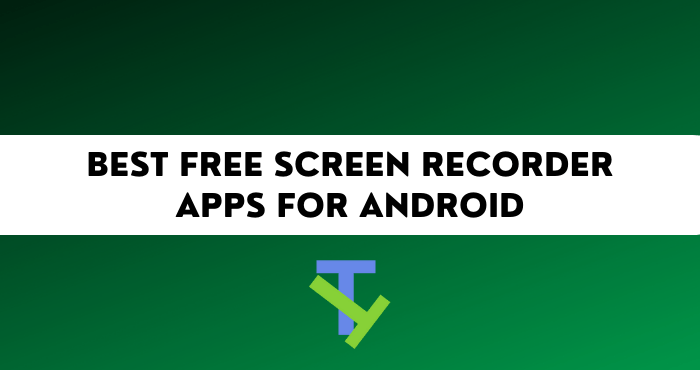
By installing a screen recorder application, you can freely take pictures or videos of screen activities in HD quality.
Here are 10 recommended screen recorder applications for Android that you can download and feel the benefits directly.
1. AZ Screen Recorder
If you’re looking for a watermark-free Android screen recorder app , AZ Screen Recorder is the right choice.
This application has a simple user interface and is easy to operate, even for beginners.
You can use this application right away without having to bother rooting Android which is dangerous.
However, this application has a relatively large size and sometimes causes glitches at certain times.
2. Background Video Recorder
The advantage of this app over other similar apps is its secret scheduling and recording features.
The interface is also simple and easy to understand, especially since this application is equipped with several languages.
Unfortunately, this application has a recording limit of 30 minutes. On certain types of devices the recording also often runs less smoothly.
3. DU Recorder
One of the best Android screen recorder apps to date is DU Recorder. This application has a simple appearance without ads and has a relatively light size.
Besides being able to produce high-quality videos, this application can also be used for editing and live streaming.
This application can be used by various groups because there are more than 20 languages. In addition, it can also work directly on Android devices without having to root first.
4. Game Screen Recorder
This application is highly recommended for those of you who often share video games from Android recordings.
This application is able to detect games automatically and features pause and play without you having to root your Android device. The size is also relatively light and is also equipped with an editor for video opening features.
However, until now the Game Screen Recorder application does not yet have a feature that can support live streaming game activities.
5. Google Play Games
If you are confused about finding an Android screen recorder application for games , you can make a choice on this default application.
Maybe not many people know if this application can record Android screen activity to make video games.
This application can be integrated directly with various genres and game titles available.
Unfortunately, you can only choose 480p or 720p quality if you use Google’s default application.
6. Mobizen Screen Recorder
The sophistication of the Mobizen Screen Recorder application is unquestionable because in 2016 this application received the Best App award directly from Google.
In one application you can specify various video quality options that you want to record. In addition, the video editing feature makes this application even more popular.
Unfortunately, this application provides a special watermark that can only be removed by activating certain modes.
This application is quite heavy because it is equipped with many features, one of which is the Facecam feature.
7. REC-Screen Recorder
If you need an application that has a simple interface and is easy for beginners to understand, you can directly download the REC-Screen Recorder screen recorder application.
This application also supports a shake gesture to end the recording you have made. This application is also classified as a lightweight application so it doesn’t overload the RAM on your Android device.
The recording duration is also relatively long, which can reach 1 hour. Unfortunately in this application, there are still some bugs under certain conditions.
8. Screen Recorder
This application managed by NLL is one of the best screen recorder applications in 2020 that you can try.
The main advantage of this application is the shake gesture which functions as a marker for starting and stopping recording activities.
This application is also famous for having an attractive design display, easy to use, and also lightweight.
Unfortunately for those of you who own Android 4.4 KitKat or below, you must root before using this application.
9. Screen Recorder With Facecam & Screenshot Capture
The application developed by Dulcie Lawing has very applicable Facecam and Gesture Shake features.
No wonder this application is often chosen to record game activity, perform live streaming, and even provide step-by-step tutorials on Android.
This app also lets you choose your own video quality without having to root your Android first.
Even though it has a fairly small size and is lightweight, the application takes a lot of ads so that it interferes with its appearance.
10. Super Screen Recorder
One of the excellent features of this application is the feature of making animated GIFs very easily and also the Facecam feature.
By installing this application on Android, you can record screen activity indefinitely with various recording quality options.
This application is also equipped with a personal watermark feature so that your catch is not claimed by others. With all the advantages above, don’t be surprised if this application is quite heavy for your Android RAM.
Each of the built-in Android screen recorder apps above has its own advantages and disadvantages. So, which application do you think is the best and deserves to be downloaded right now?