The existence of social media requires many people to always exist from various daily activities by uploading photos on social media.
This is what makes many people want to look more beautiful and cool in photos. To have photos like that, one way that can be used is to edit them.
By editing a photo, an ordinary person can look prettier, thinner, slimmer and the background used is also cooler.
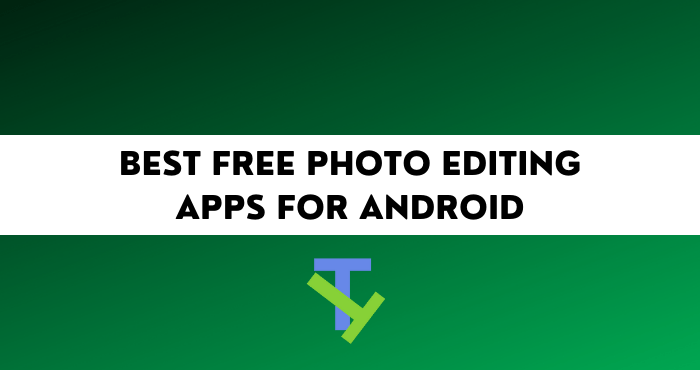
Well, for those of you who want to beautify yourself by editing photos, there are the best photo editing applications for Android & iPhone that are reliable and trustworthy for you.
The direct download link is in the title of the application:
1. Adobe Photoshop Express and Lightroom
The first applications you can use are Adobe Photoshop Express and Adobe Lightroom. If previously you only knew this software was only a PC photo-editing application.
But it turns out that Adobe can be installed on mobile phones too. So, after taking a photo, you can directly edit it first before uploading it to social media.
Some users prefer to use Adobe Photoshop Express because there are so many features offered in one application.
As for using the lightroom, so that the results are better you can connect this application to the desktop.
With these interesting features, you can produce classy, cool, and of course quality photos.
For those of you who are curious and want to try it, just download the application right now.
2. EyeEm – Camera Filters
This application was launched in 2011. EyeEm is the first app that can connect phone photography and share the results with others.
In fact, until now there are 23 million registered users on this application. In this application, the community aspect is still the main part.
This application has also spread its wings to the field of photo sales. The application offers a 50% profit for every photo that is successfully sold.
In addition, EyeEm also has its own camera and can even be used to open other camera applications. There are also 24 basic digital filters that will enhance the resulting photos.
Are you interested in showing your shots to the world? Just join EyeEm.
3. VSCO
Still confused about looking for an interesting Android photo editing application to use? You could try using VSCO. VSCO is a photo editing app that offers 20 different types of filters to suit you.
So, when you use this app, the images edited in the app will still be on your phone in their original form. This application also offers a lot of features that can be used to edit photos.
Here you can also create photos according to what you want. Well, for those of you who want to add additional filter features, you can buy it at a very affordable price.
Want to try how the results of photo editing using VSCO? Just download the application right now.
4. Pixlr
PIXLR is a photo editing application that can be used both on PC and Android. In addition, this application can also be downloaded for free, it’s just that there are lots of ads in it.
Well, for those of you who want to get rid of ads, you need to pay 20 thousand rupiah for convenience when using this application.
This application can also be used to control the camera, it’s just that the available control features are still very limited.
The thing that is highlighted from this application is that it looks very clear and the application is very easy to use.
In addition, Pixlr also offers an Auto Fix feature, which provides various digital features that can be used at the same time.
You can also add stickers, frames and text to this application. Interested to try it? Just download this application on your phone right now.
5. Camera FV-5
This is one of those apps created especially for photography fanatics. So, in this application there are lots of manual controls on the camera that can be used.
It’s just that the capabilities of this application will be different if used on different Android devices.
In addition, advanced features such as RAW mode and manual Shutter speed can only be used on advanced Android.
Well, for those of you who plan to find a match for the application with your Android device, it’s a good idea to look for the information first on the developer’s website.
Well, even though you can’t use some of the features on your device, you can still adjust the White Balance, metering mode, sensitivity and even time-lapse mode here.
If you want to record your laptop screen, use a PC screen recorder application .
6. Camera+
Camera+ application can only be used for iPhone users with iOS 8.0 and above only. So, Android users cannot use this cool photo editing application.
This application offers an image stabilizer where it is used to sharpen the resulting image. For those of you iPhone users, it is highly recommended to try using this application.
7. Fotor
Fotor has a lot of features, such as curves, tilt-shift effects, RGB control and also 13 scene modes that will automatically adjust the shots taken.
Well, this fotor also offers a built-in camera that has a little manual control. If you want to edit photos on Android, it’s better if you use the phone’s default camera application first and then beautify it by using this application.
Because, the results obtained will be much better and you can directly share them on social media.
8. PicsArt
PicsArt is one of the most popular all-in-one photo editing applications. This application can be used to take pictures, add effects, process images, create collages, and also share them directly on social media.
Unfortunately, the default camera from Picsart is not so sophisticated. However, the features offered for photo editing are very cool.
There are tons of standout filters that this app has to offer. You can perform curves, as well as perspective adjustments as basic editing.
For filters or digital effects, this application offers a lot of effects that will make your shots cooler and more interesting.
Curious and want to try this application directly? Immediately download this application on your phone.
9. Take me
Cymera is also very multifunctional like PicsArt. So, apart from being used for photo editing, this application also offers two types of cameras, namely beauty mode and normal mode.
The editing features offered by Cymera are more Mosaic options, skin color adjustments, and textures. Here you can also create collages and add text to photos.
One of the interesting aspects of Cymera is its ability to detect faces automatically so that you can add appropriate make-up features.
10. PhotoDirector
Next up is Photodirector. Indeed, this application is very rarely heard, but do you know if the ability of this application has been proven.
Why? Because this application offers a minimalist look, where editing tools such as filters, light effects and others are already available.
In fact, this application also has many features for editing. One of them is a tool to remove objects that can be deleted as desired.
One of the most outstanding features of this app is the camera section. So, the built-in camera from PhotoDirector offers lenses with adjustable intensity.
In addition, this camera is also equipped with a face detection feature that makes it more focused.
11. Photo Editor Pro
As the name implies, this application is a complete application with a combined feature of the best applications such as Snapseed, Prisma and Aviary.
All tools for editing are available in this application. Such as retouch tools, color adjustments, adding text, stickers, frames, layouts, fonts, face swapping, skin effects and even body slimming are also available.
This is what makes this application so cool and worth having. Using this app, you can easily edit anything you want without having to use a lot of apps.
12. Facetune2
If you are looking for an android photo editing application specifically for selfies, then Facetune is the right application. Facetune is a selfie application that gives a natural impression without excessive editing.
So this app is useful to make the result as good as possible without changing your face. For example, such as even out skin color, forming certain parts of the face.
So the resulting photo doesn’t look fake, and you’ll be much more confident when you post it.
13. Prisma Photo Editor
One application that is very popular is Prisma. This is because, Prisma offers a lot of artistic features in it which you cannot find in other features.
The filters produced by this application are actually the creations of the prism users themselves. Not only that, Prisma is also used as an event to share the resulting photos with fellow prism enthusiasts.
This is what makes this application so cool and popular today. Giving the best effect for each photo produced is indeed an art.
Especially if you want to upload it to social media in the hope of showing it to many people.
To make this happen, the 13 best android photo editing applications above will certainly be very helpful and realize your expectations