In this article, we are going to share with you How to Activate Microsoft Office 2016 Without Product Key.
As an Office user, of course, you already know that the original purpose of making Microsoft Office was to provide convenience in all activities related to documents.
However, along with the development of technology, Microsoft will always improve the features and services provided so that its newest products can meet the needs of the community in the mobile-first or cloud-first era as it is today.

Even though Microsoft has now presented the latest version of Office 2019, it doesn’t mean the previous version is no longer used.
Given that each version released has different features and system specifications. For example, like Microsoft Office 2016, where there are still many Office users who use the features and services provided.
In terms of functionality, there is no significant difference between Office 2019 and Office 2016.
Say if you are a student then you can use Microsoft PowerPoint to set the presentation display in real-time and simultaneously with other students who are connected in an online office.
Meanwhile, if you want to make income and expense reports in your MSMEs, use some of the features available in Microsoft Excel to simplify calculations and save them into Cloud Storage, the goal is to prevent the risk of unwanted data loss.
Why does Microsoft Office Need to be Activated?
Apart from the features and services provided in Microsoft Office 2016, of course, you have to activate it first in order to enjoy the features as a whole.
On the other hand, if you do not activate Microsoft Office 2016, then the software only functions as a document viewer.
This means that you can only view documents and cannot use Microsoft Office to save or create new documents until all menus/features are disabled.
In addition, under certain conditions, you will often get Microsoft Office Activation Wizard notifications when opening files.
Not only that, there is also a possibility that the Microsoft Office you are using will display a description of Product Activation Failed and also Unlicensed Product.
Therefore, so that some of these obstacles do not happen to you, please activate Microsoft Office 2016 by following the following guidelines.
In the previous article, we shared the activation method of mas office 2013 without any product key, you can also check out it.
Activating Microsoft Office 2016 Manually
There are several options that can be done to activate Microsoft Office 2016 products, starting by manually entering the original license to using the help of activator software.
Each activation method you choose will have different conditions. Listen and follow some of the manual activation guidelines below.
1. Use the Original License Code from Microsoft
Basically, when you want to activate Microsoft Office, you only need to re-enter the license key / original license code from Microsoft.
To get a license from Microsoft, you need to pay a fairly expensive fee. Although it is quite expensive, it is comparable to what you get, one of which is the minimal risk of errors when running the program.
Here’s how to enter the original license in Microsoft Office 2016;
Enter when installing the application
- First, download the Microsoft Office 2016 software.
- If the file is in the form of RAR, please extract it first.
- Then run Setup.exe » then complete several stages of installation.
- If you have, later you will be asked to enter a Serial Number or Ms Office 2016 Product Key.
- Finished.
When opening the app
- First, run one of the Microsoft Office programs. Ex: Microsoft Word.
- Then access the File menu » select Account.
- If so, see the “ Product Information ” section » click Change Product Key » enter the license code you have » click Continue.
- After that, follow the instructions given until the activation process is successful.
- Finished.
The other alternative way if you can’t afford to buy the original license code from Microsoft is to search for it on Google search.
Currently, there are many sites that provide license codes for various versions of Microsoft Office, starting from Office 2007 to the latest Office 2019.
2. Activation of Office 2016 Using the Phone
When you experience problems related to a problematic internet connection, either the provider is under maintenance or maybe the network is unstable.
You don’t need to worry, because you can activate Microsoft Office 2016 by telephone.
Unfortunately, this can be done if the Activation Wizard notification appears when you use one of the Microsoft Office products.
If it does not appear, you can ignore this method and please continue to the next method.
STEP 1: When the popup “ Microsoft Office Activation Wizard ” appears, please select the option I want to activate the software by telephone » click Next. Then call the phone numbers available in each country. For India, you can call the following numbers:
| Country/Region | Mobile or Paid | Toll Free |
|---|---|---|
| India | +91 6324 8098 or 1 500 288 (landline) | 001 803 657 668 (ITFS) or 0800 120 1201 |
STEP 2: Once connected, you will be asked for an installation ID by the activation center. The ID can be seen through the monitor screen of your computer/laptop device.
STEP 3: After you state your ID » wait a few moments for the officer to verify the data. If appropriate, you will be given a confirmation ID, enter the confirmation ID into the box provided, then press Enter.
Activation of Microsoft Office 2016 with Activator
Even if you don’t have the original license, that doesn’t mean you don’t have other options to use products from Microsoft Office.
Given that there are several alternative ways that are often used by most Office users to activate their products, one of them is using Activator.
Indeed, according to user policy rules set by Microsoft, this option should not be exercised because it is illegal.
When it comes to Activator, of course, there are a few things you need to pay attention to before using it.
One of them is to disable the antivirus application or Windows Firewall first. Given that under certain conditions, the activator does not work properly because it is often indicated as a virus/malware.
If you are using Windows Security, please follow the instructions below.
Disable Antivirus First
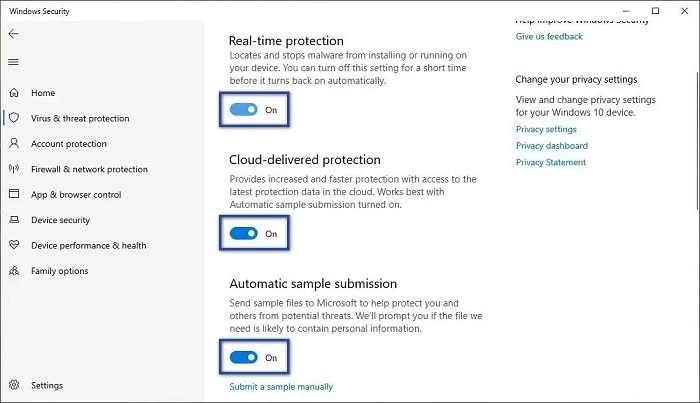
- First, access the Settings menu » Update & Security » select the Windows Security tab.
- If so, click Open Windows Security » then select Virus & threat protection.
- In the “ Virus & threat protection settings ” section, click Manage settings.
- Next, slide the On mode to Off to turn off each Protection feature.
- Finished.
1. Activation Using Command Prompt
STEP 1: The first step, please download and copy the following command: Activation_Office2016. If so, paste the command into Notepad » click File » select Save As.
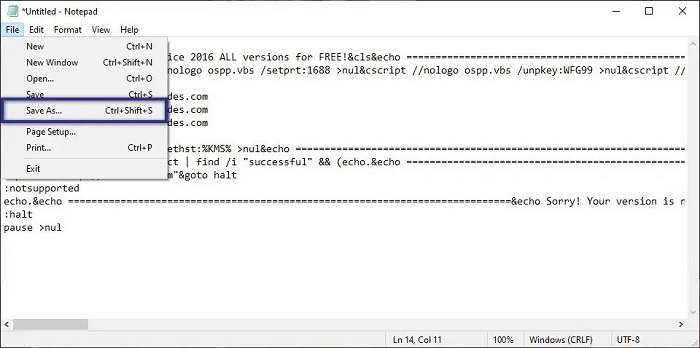
STEP 2: Then select a storage area that is easily accessible. Then give the file name ending in .cmd format, for example as below » click Save.
Activation_Office.cmd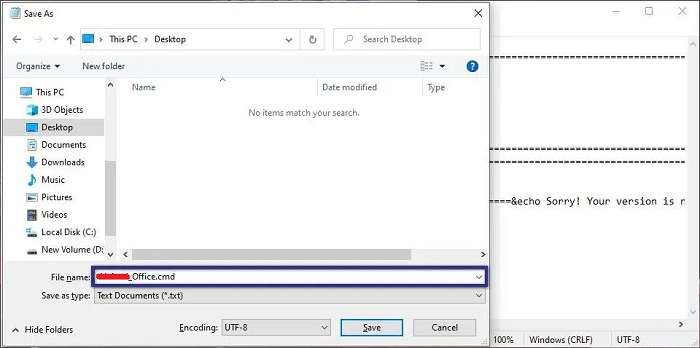
STEP 3: Right-click on the file format » select Run as administrator. Then wait a while until the information ” Product activation successful ” appears. If you have a question, type N » then Enter.
2. Run Program AAct Portable
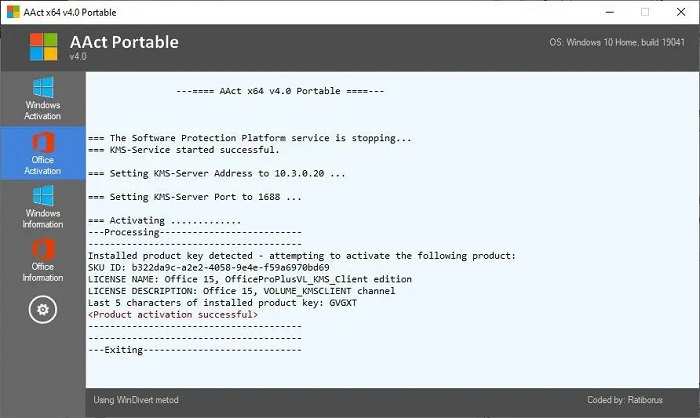
- First, please download the AAct Portable software here.
- Before you install the software, make sure the antivirus is turned off.
- If it is already installed, please open AAct Portable » click the Office Activation tab.
- Then wait for the activation process for a few moments.
- If successful, the information ” Product activation successful ” will be displayed.
- Finished.
Note: If you are prompted for a password when opening the file, please enter the number 000000.
3. Activation with KMSPico

- First, download the software here.
- Next, install the application as usual.
- If so, run the KMSPico software » click Yes to allow the application to run.
- Then, click the Red button » and then wait for a while.
- If successful, you will hear a “ Program Completed ” notification sound.
- After that, open a Microsoft Office program to see the results.
- Finished.
4. Using the KMSAuto++ Application
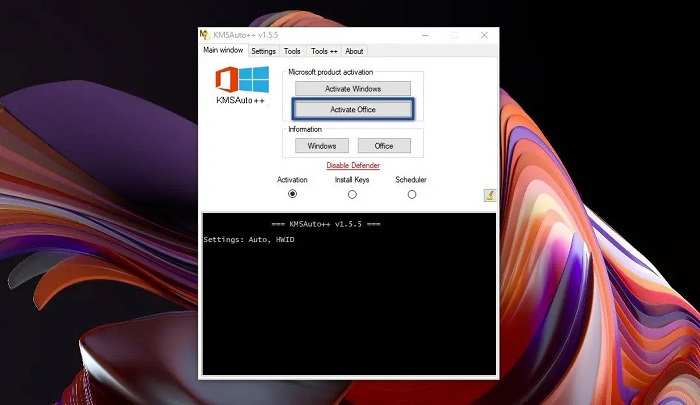
- First, download the KMSAuto++ software here.
- Then run the software » then click KMSAuto++ » select Active Office.
- Then wait a while while the activation process is in progress.
- If the activation is successful, you will be shown the description ” Activation Successful “.
- Finished.
Closing
After you activate Microsoft Office 2016 in the above ways, you will automatically be able to use all the features or services provided.
This means that you can freely organize or modify file documents, as well as beautify your presentation as you wish.
In addition, you also don’t have to worry about annoying error descriptions due to problematic activation.
If you have questions or opinions that you want to convey, please write them in the comments column below. Thank you and good luck!
What are the features of Microsoft Office 2016?
There are Cloud Storage features on the desktop, Tell Me, Smart Lookup to collaboration features that function to edit shared documents in real-time with connected users in Office online.
Does Microsoft Office provide a free version?
Of course, Microsoft also brings Web Apps that can be used online and free for anyone. But the version it provides is also available with limited features and services compared to paid Office.
Is there an alternative application to Microsoft Office?
Currently, many developers provide free office applications, such as WPS Office and LibreOffice, which are often options for users who are looking for a replacement for Microsoft Office.
What causes Microsoft Office Activation Wizard notifications to appear frequently?
The notification appears because your Microsoft Office activation is having problems, this happens when the license has expired or has expired. To get rid of it, you just need to reactivate it.
Is the activator program safe to use?
There is no guarantee that the activator program is safe to use.
Is the activator program an illegal program?
Yes, the activator program is included in an illegal program that is not recommended for use. But for some reason, some users are forced to use the program for activation.